
How to install a Photoshop action
The Easiest Method:
- Simply double-click the .atn file.
Note: When you restart your computer actions installed this way tend to disappear.
The Best Method (Recommended):
- Save your actions in an easy to find location on your computer.
- Open Photoshop and go to the actions palette.
- If the actions palette is not visible, go to “Window”, then click “Actions” in the dropdown.
- In the top right corner of the actions palette, click on the small box containing an upside down triangle and 4 horizontal lines.
- From the drop down menu, select “Load Actions”.
- Navigate back to where you saved the actions and select the file ending in .atn.
- Click “Open” and your actions will load into the actions palette.

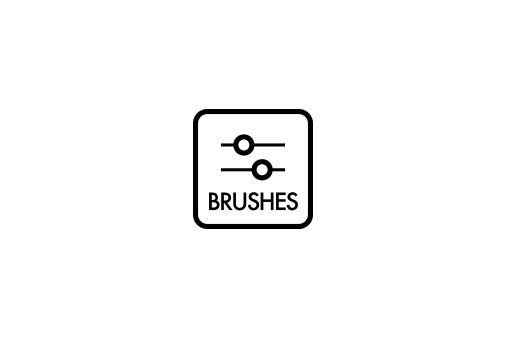

Leave a comment
This site is protected by hCaptcha and the hCaptcha Privacy Policy and Terms of Service apply.